엔프로텍트(잉카인터넷)에서 배포하는 키보드 보안 프로그램, nProtect Online Security 에 대해서 자세히 알아보고자 합니다.
인터넷 뱅킹이나 관공서, 카드사 및 보험사 같은 사이트를 이용할 때 주로 설치되며, 악성코드나 바이러스는 아니지만 그에 못지 않은 악질의 프로그램입니다.
프로세스도 강제로 종료를 할 수 없도록 설정되어 있습니다.
nossvc.exe nosstarter.npe 두개의 프로세스가 나란히 실행되고 있네요.
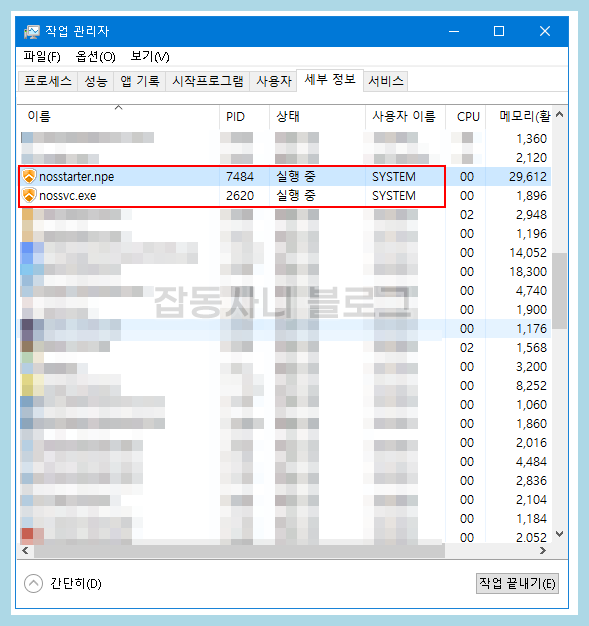
프로세스를 강제종료하면 에러 메세지가 나옵니다. 이 프로그램은 설정이나 중지시키는 기능이 아예 없습니다.
서비스를 사용안함으로 설정하면 되긴 하지만 일반모드에서는 작업이 안되고, 안전모드로 부팅해서 작업해야 되기 때문에 상당히 귀찮습니다.
전에 만들었던 프로그램이 하나 있는데 하나 소개하고자 합니다.
인터넷 뱅킹 관련 프로그램을 한번에 사용안함으로 설정하고, 다시 원래대로 되돌릴 수 있는 프로그램입니다.
자세한 내용은 아래링크를 참고하세요.
blog.naver.com/windowexe/221259582075

프로그램 설치폴더의 파일목록입니다. 일부파일 필터링
C:\Program Files (x86)\INCAInternet\nProtect Online Security\nosscanner.npe
C:\Program Files (x86)\INCAInternet\nProtect Online Security\nosstarter.npe
C:\Program Files (x86)\INCAInternet\nProtect Online Security\nossvc.exe
C:\Program Files (x86)\INCAInternet\nProtect Online Security\nosuseractor.npe
C:\Program Files (x86)\INCAInternet\nProtect Online Security\nos_launcher.exe
C:\Program Files (x86)\INCAInternet\nProtect Online Security\nprotect_install.exe
C:\Program Files (x86)\INCAInternet\nProtect Online Security\npUpdateC.exe
C:\Program Files (x86)\INCAInternet\nProtect Online Security\bsc20\npamgr_32.exe
C:\Program Files (x86)\INCAInternet\nProtect Online Security\bsc20\npamgr_64.exe
C:\Program Files (x86)\INCAInternet\nProtect Online Security\cert\certmgr.exe
C:\Program Files (x86)\INCAInternet\nProtect Online Security\cert\certutil.exe
C:\Program Files (x86)\INCAInternet\nProtect Online Security\coredll\armx64\noske64.exe
C:\Program Files (x86)\INCAInternet\nProtect Online Security\coredll\armx64\TKNetCfg64.exe
C:\Program Files (x86)\INCAInternet\nProtect Online Security\coredll\armx64_dll\TKNetCfg64.exe
C:\Program Files (x86)\INCAInternet\nProtect Online Security\coredll\network\x86\tknetcfg.exe
C:\Program Files (x86)\INCAInternet\nProtect Online Security\coredll\network\x86\tknetcfg64.exe
C:\Program Files (x86)\INCAInternet\nProtect Online Security\npk\noske64.exe

제어판 - 프로그램 추가/제거에 등록된 내용입니다. 프로그램을 완전히 제거하려면 [nProtect Online Security]를 더블클릭해서 제거하면 됩니다.

프로그램 설치 후 서비스 정보
서비스 이름 : nossvc 표시이름 : nProtect Online Security(PFS)
경로 : C:\Program Files (x86)\INCAInternet\nProtect Online Security\nossvc.exe
제어판 - 프로그램 추가/제거 레지스트리 상세정보
표시이름 : nProtect Online Security V1.0(PFS)
프로그램 버전 : 2020.06.23.1
제작사 : INCA Internet Co., Ltd.
삭제 파일 : C:\Program Files (x86)\INCAInternet UnInstall\nProtect Online Security\nProtectUninstaller.exe
레지스트리 키 이름 : nProtect Online Security V1.0(PFS)
'프로그램 정보' 카테고리의 다른 글
| Innorix File Transfer Solution 프로그램의 정체 (0) | 2020.11.26 |
|---|---|
| VestCert 프로그램 상세정보 및 관련 프로세스 제거방법 (0) | 2020.11.25 |
| Fasoo DRM 프로그램의 정체 및 삭제하는 방법 (0) | 2020.11.24 |
| Easykeytec , EKT_WebSocket_Server 프로그램의 정체 (0) | 2020.11.23 |
| Delfino G3 프로그램의 정체, delfino.exe 제거하는 방법 (0) | 2020.11.22 |